项目打包
maven项目打包设置项目的相关属性
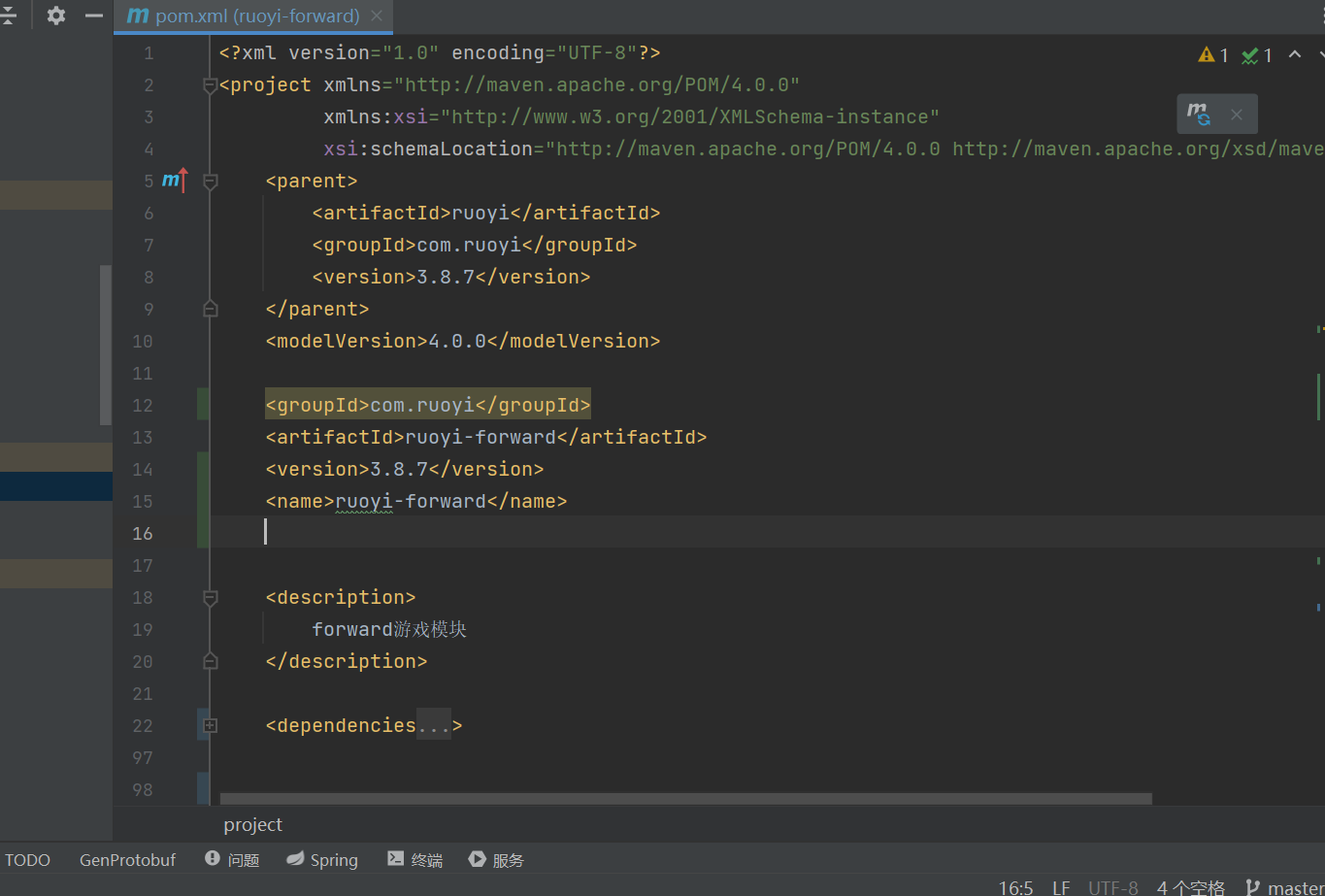
java 项目默认打包方式是 jar
1 | <packaging>jar</packaging> |
编写的工具类的GAV的值,可以在其他项目中使用
1 | <groupId>com.ruoyi</groupId> |
当前的项目需要被其他项目引用,可以打包(jar ),发布到中央仓库(远端仓库),或者发布到本地仓库
1 | mvn install |
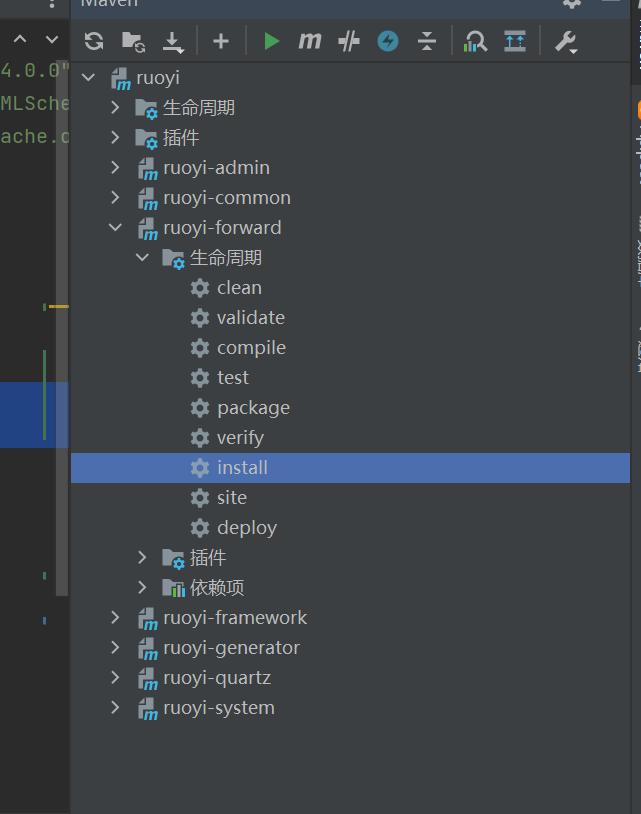
成功后可以在本地仓库看到project
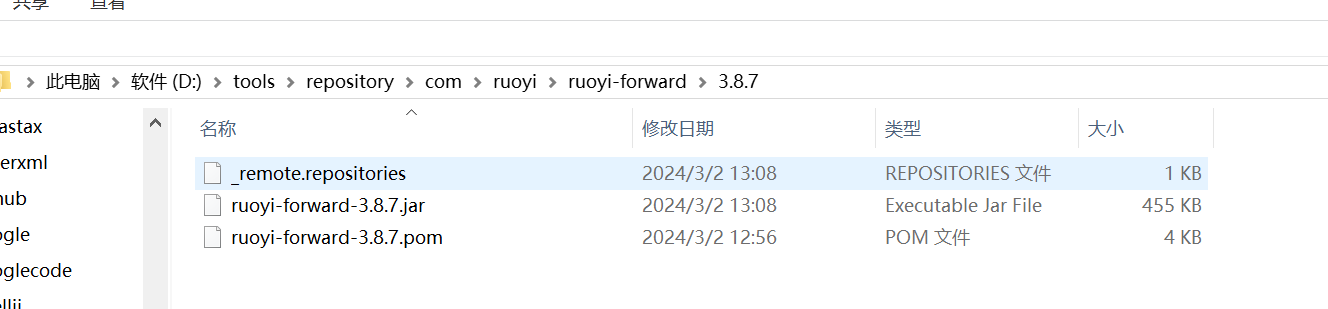
Maven项目的webapp的打包方式是 war
1 | <packaging>war</packaging> |
Mven的依赖和坐标
每一个maven管理的project都会有自己的坐标 GAV
1 | <groupId>com.ruoyi</groupId> |
Maven的依赖范围
使用scope标签进行定义

test:在测试环境中使用
runtime:不参与编译,只有运行的时候使用(发布到Tomcat中的时候用 JDBC)
compile (不写就默认):运行、测试、编译
provided:只参与编译,测试环境(Servlet-api )
system:如果jar使用的是非Maven仓库,引入的本地jar文件(不推荐使用)
列如:
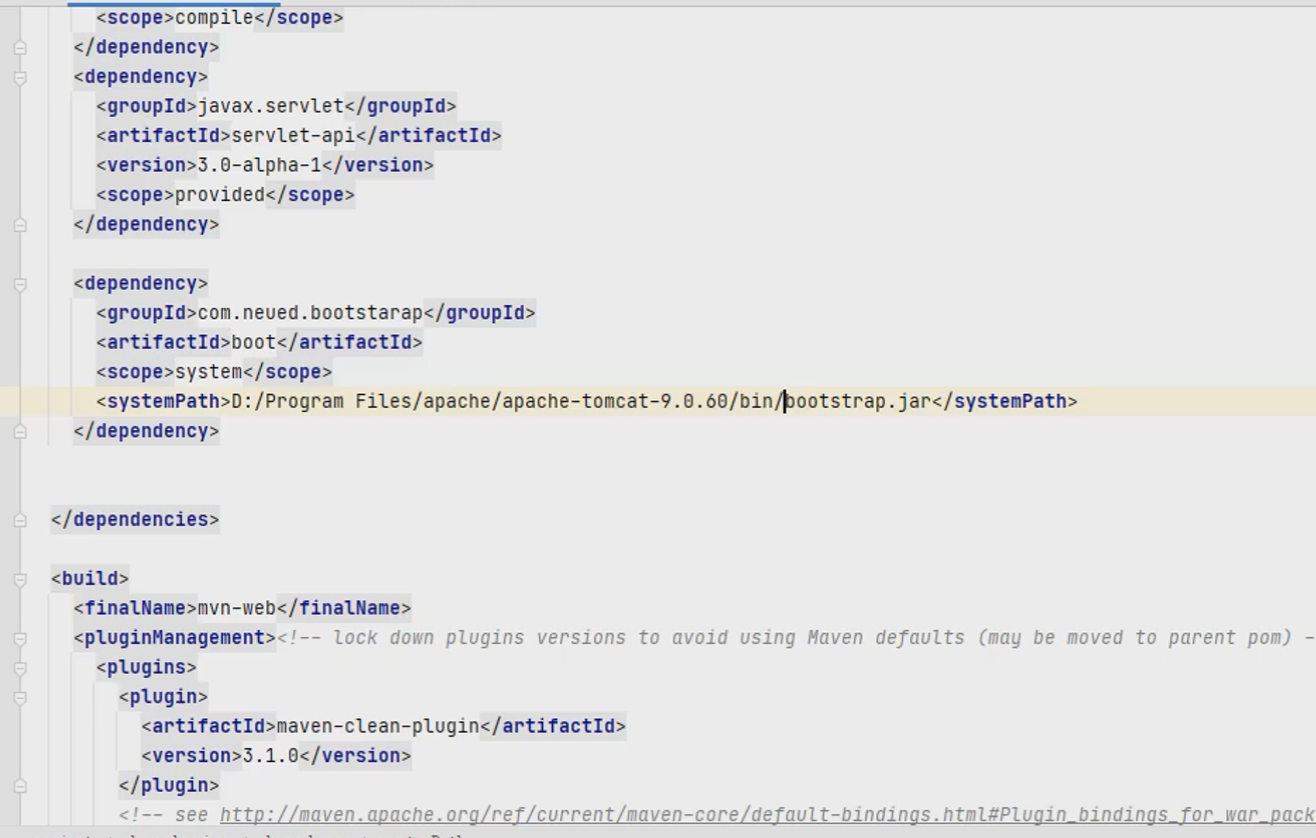
依赖的传递性
三个项目
mvn-web
- mvn_test1
mvn_test1
- common-fileipload
相当于
- mvn-web
- mvn_test1
- common-fileipload
就近原则
传递依赖,(最短路径之后)有限申明的优先级最高
当前pom文件中声明不同版本,最后一层覆盖之前的版本.
有效 pom
本地POM:当前使用的项目中的POM.Xml
超级POM: 在maven安装目录里的jar包
实际的POM文档是他们的集合
依赖的排除
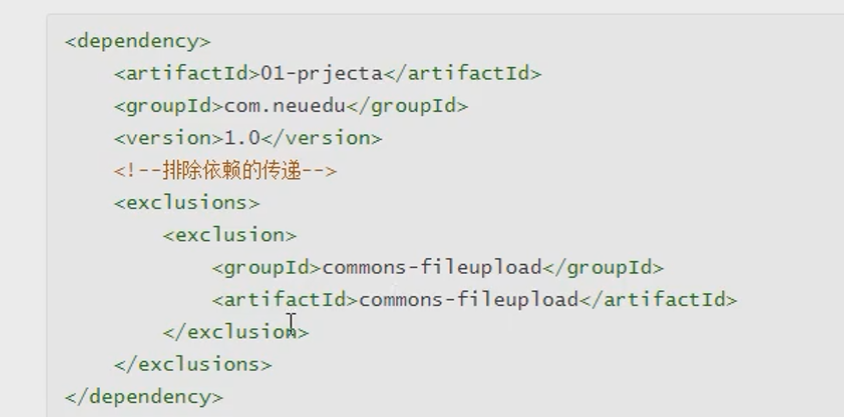
- optional: 依赖不具有传递性,只在当前项目有效
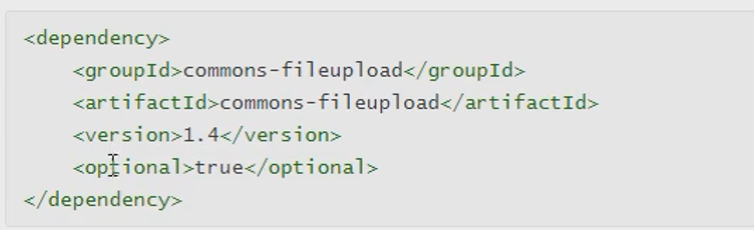
聚合项目
- 联合编译
- 同步maven声明周期
- maven
- projectA
- projectB
Maven 私服
开源的项目可以发布到中央仓库,有不能发布到外网的情况,需要准备自己的私服
将私服安装好后,启动
1 | root@xiaobai-B250M-D2VX-SI:/usr/local/nexus/nexus/bin# ls |
仓库介绍
jcenter是安卓的仓库

hsoted:在本地存储的普通的仓库
一般保存公司内部的项目
proxy :中央仓库,是代理仓库
group :仓库的集合(很多个其他仓库的集合)
使用教程
获取到使用的地址
使用的时候使用group
http://192.168.0.126:8081/service/rest/repository/browse/maven-public/
测试本地项目打包到私服
项目中添加私服的地址
1 | <!-- 开发项目中配置 配置私服的地址 本地项目可以发布到私服--> |
在settings.xml中配置服务器的权限
1 | <server> |
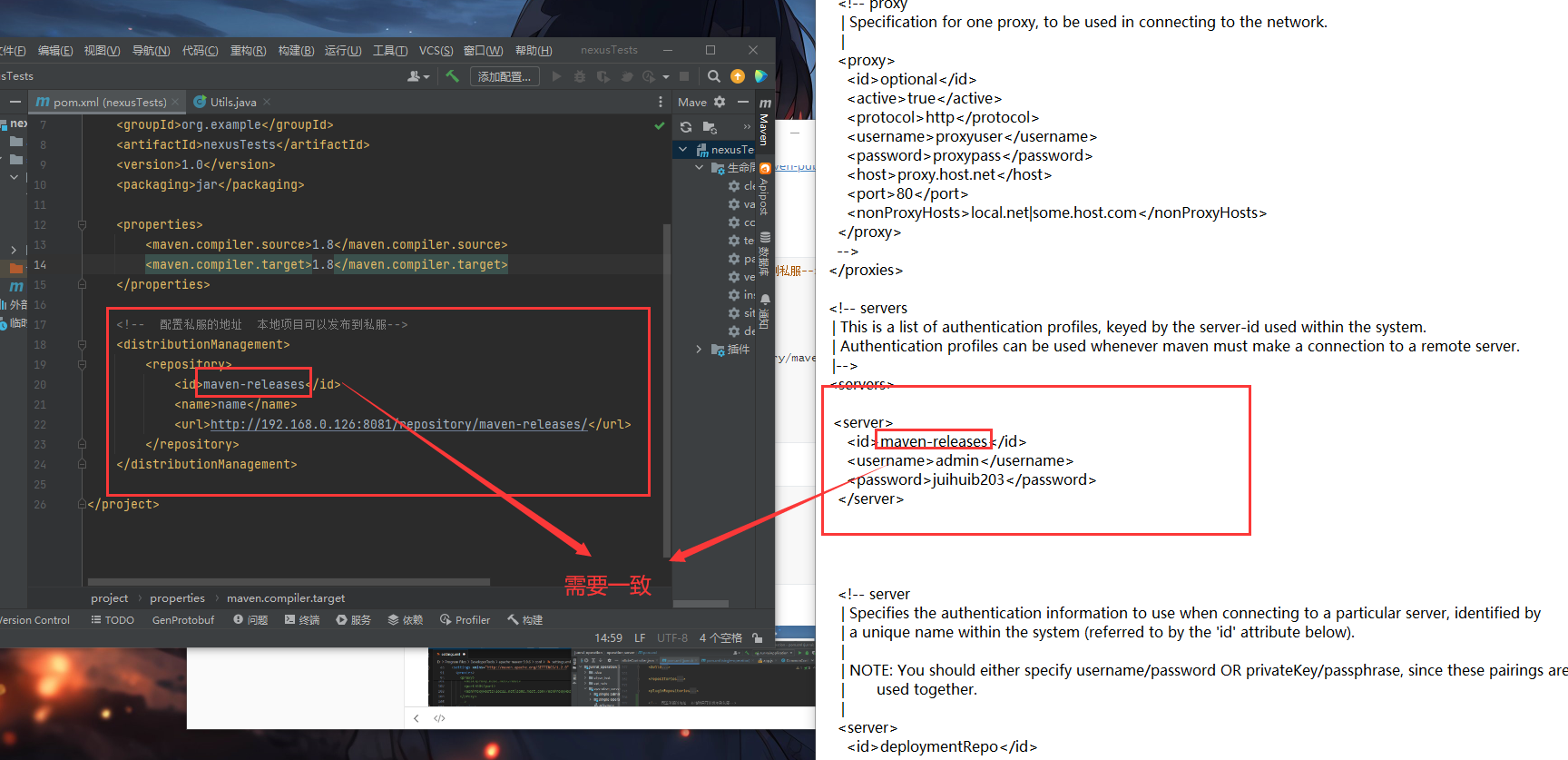
一些第三方的没有使用maven管理的包,可以通过upload上传到maven私服
使用私服下拉数据到本地
1 | <!-- settings 文件配置 镜像配置-私服 --> |